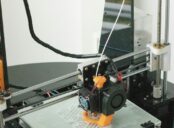Gmail App: Revolutionizing Email Communication for Tech Enthusiasts

Introduction
:

In today’s digital age, email communication plays a vital role in connecting individuals, businesses, and organizations worldwide. As tech enthusiasts, we are always on the lookout for innovative tools that enhance our productivity and streamline our workflows. In this article, we will explore the Gmail app, an email client developed by Google, and delve into its functionalities, features, and the benefits it offers to its users.
I.
Understanding the Gmail App
:
The Gmail app is a powerful email client that allows users to manage their emails efficiently across various devices, including smartphones, tablets, and desktops. With a user-friendly interface and a plethora of advanced features, Gmail has become the go-to choice for millions of tech enthusiasts around the globe.
Key Features of the Gmail App:
1. Intuitive Interface:
– The Gmail app offers a clean and intuitive interface, allowing users to navigate effortlessly through their inbox, drafts, sent messages, and other folders.
– The sleek design ensures a visually pleasing experience, while the user-friendly layout promotes ease of use.
2. Smart Organization:
– Gmail employs smart algorithms to automatically categorize incoming emails into primary, social, and promotional tabs, reducing clutter and improving inbox management.
– Users can also create custom labels and filters to further organize their emails based on specific criteria such as sender, subject, or keywords.
3. Powerful Search Functionality:
– The search feature in Gmail is robust and enables users to quickly locate specific emails, even from years ago.
– Advanced search operators and filters make it easier to refine searches, saving time and increasing productivity.
4. Seamless Integration with Google Services:
– Gmail seamlessly integrates with other Google services like Google Calendar, Google Drive, and Google Meet, allowing users to access and manage their appointments, files, and video conferences directly from their inbox.
5. Customizability and Personalization:
– The Gmail app offers a range of customization options, allowing users to personalize their email experience according to their preferences.
– Users can choose from various themes, layout options, and even customize keyboard shortcuts for a tailored experience.
II.
A Historical Journey of the Gmail App
:
Since its inception in 2004, Gmail has undergone significant evolution to become the technical powerhouse it is today. Let’s take a closer look at how the Gmail app has transformed over the years:
1. 2004-2006: Introduction and Early Features:
– Gmail was introduced by Google as an invitation-only email service with a storage capacity of 1GB, which was groundbreaking compared to other email providers at that time.
– Key features, such as advanced spam filters, conversation view, and threaded messages, were introduced during this period.
2. 2007-2011: The Era of Innovations:
– In 2007, Gmail introduced “labs,” which allowed users to access experimental features such as canned responses, offline access, and advanced search options.
– The introduction of Google Apps for Business in 2007 marked Gmail’s expansion into the enterprise sector, offering tailored email solutions for businesses of all sizes.
3. 2012-Present: Integration and Mobile Revolution:
– In 2012, Gmail underwent a significant redesign, introducing a cleaner and more responsive interface.
– The Gmail app for Android and iOS was launched, revolutionizing email access on mobile devices.
– Over the years, Gmail has continued to introduce new features such as confidential mode, smart reply, and snooze, further enhancing the user experience.
III. Structuring the Text for Maximum Visibility:
To increase the chances of this article appearing as a featured snippet on Google searches, it is essential to structure the text effectively. Here is a suggested outline:
Introduction
Understanding the Gmail App
– Intuitive Interface
– Smart Organization
– Powerful Search Functionality
– Seamless Integration with Google Services
– Customizability and Personalization
A Historical Journey of the Gmail App
– 2004-2006: Introduction and Early Features
– 2007-2011: The Era of Innovations
– 2012-Present: Integration and Mobile Revolution
Maximizing Visibility: Structuring the Text Effectively
Conclusion:
The Gmail app has revolutionized email communication for tech enthusiasts by offering a feature-rich, user-friendly platform that enhances productivity and organization. Its evolution over time showcases Google’s commitment to continuous improvement and innovation. From its intuitive interface to powerful search functionality and seamless integration with Google services, Gmail has become an indispensable tool for individuals and businesses alike. Embrace the power of the Gmail app to streamline your email workflow and stay ahead in this digital era.