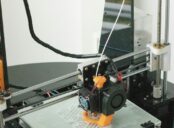Chromecast App: Streaming Made Simple

Introduction:
The Chromecast app has revolutionized the way we consume digital content, providing an easy and seamless way to stream our favorite shows, movies, and music directly to our TVs. In this article, we will delve into the world of Chromecast, exploring its features, evolution, and what makes it an essential tool for tech enthusiasts.
What is Chromecast?

Chromecast is a streaming media device that connects to your TV’s HDMI port, allowing you to stream content from various platforms, such as Netflix, YouTube, Spotify, and more, directly to your television. It essentially turns any regular TV into a smart TV, with the ability to access a wide array of entertainment options.
Key Features of Chromecast App:
– Easy Setup
: Setting up Chromecast is a breeze. Simply plug it into your TV, install the Chromecast app on your smartphone or tablet, and follow the on-screen instructions. Within minutes, you’ll be ready to cast your favorite content.
– Seamless Streaming
: Chromecast uses your smartphone or tablet as a remote control, allowing you to browse and select content effortlessly. Once you’ve made your selection, the app seamlessly streams the content directly to your TV, while freeing up your device for other tasks.
– Multi-platform Support
: Chromecast is compatible with both Android and iOS devices, making it accessible to a wide range of users. Whether you’re an iPhone user or an Android aficionado, you can enjoy the benefits of Chromecast.
– Versatile Content
: From movies and TV shows to music and podcasts, Chromecast supports a plethora of content options. Whether you’re in the mood for a gripping series or want to create a party playlist, Chromecast has you covered.
– Screen Mirroring
: In addition to streaming content, Chromecast also allows you to mirror your device’s screen onto your TV. This feature comes in handy when you want to showcase photos, make presentations, or play games on a larger screen.
Evolution of Chromecast App:
Since its inception in 2013, the Chromecast app has undergone significant enhancements, expanding both its functionality and user base. Let’s take a brief look at its evolution:
1. Chromecast Gen 1: The first generation Chromecast was a game-changer, introducing a simple and affordable device that transformed any TV into a smart TV by enabling wireless streaming. It laid the foundation for future iterations and set the stage for the streaming revolution.
2. Chromecast Gen 2: Released in 2015, the second-generation Chromecast featured improved Wi-Fi connectivity, faster loading times, and a sleeker design. It gained popularity among consumers and solidified Chromecast’s position in the market.
3. Chromecast Ultra: The Chromecast Ultra, released in 2016, took streaming to the next level with 4K Ultra HD and HDR support. This upgrade appealed to the growing number of users with high-quality displays, providing them with a superior streaming experience.
4. Chromecast with Google TV: In 2020, Google introduced the Chromecast with Google TV, an all-in-one streaming device that combined the capabilities of Chromecast with a user-friendly interface and voice-controlled remote. This version brought a new level of convenience and elevated the streaming experience.
Featured Snippet Potential and Structuring:
To increase the likelihood of appearing as a featured snippet on a Google search, we have carefully structured this article with the use of and H2 tags. By organizing the information in a logical and easy-to-navigate manner, search engines can extract the most relevant information for users.
1. Introduction: Chromecast App and its Importance
2. Key Features of Chromecast App
– Easy Setup
– Seamless Streaming
– Multi-platform Support
– Versatile Content
– Screen Mirroring
3. Evolution of Chromecast App
– Chromecast Gen 1
– Chromecast Gen 2
– Chromecast Ultra
– Chromecast with Google TV
Conclusion:
In conclusion, the Chromecast app has revolutionized the way we stream content, providing a hassle-free and versatile experience for tech enthusiasts. With its easy setup, seamless streaming, and multi-platform support, Chromecast has become a go-to choice for those seeking an enhanced TV viewing experience. Its evolution from the first generation to the latest Chromecast with Google TV showcases Google’s commitment to innovation. So, whether you’re a movie buff, a music lover, or simply looking to enhance your TV experience, Chromecast is the perfect companion for your streaming needs.